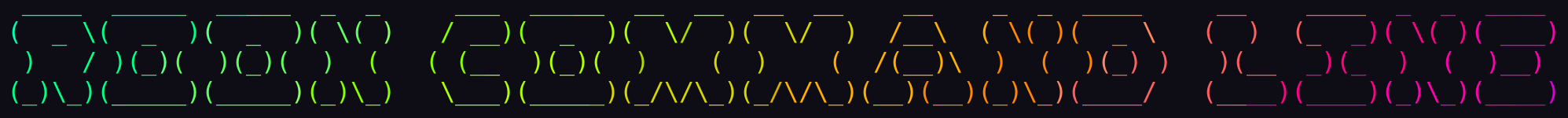About
“The cosmic operating system uses a command line interface. It runs on something like a teletype, with lots of noise and heat; punched-out bits flutter down into its hopper like drifting stars. The demiurge sits at his teletype, pounding out one command line after another, specifying the values of fundamental constants of physics:
universe -G 6.672e-11 -e 1.602e-19 -h 6.626e-34 -protonmass 1.673e-27and when he’s finished typing out the command line, his right pinky hesitates above the enter key for an aeon or two, wondering what’s going to happen; then down it comes—and the whack you hear is another Big Bang.”
― Neal Stephenson, In the Beginning…Was the Command Line
Overview
The Roon Command Line project provides Bash and Python scripts to enable command line control of the Roon audio system over a local network.
Note: No modifications are made to the Roon Core. The RoonCommandLine package resides entirely on other systems within your local area network.
Currently the command line Roon control scripts provide support for:
- Play album by album name
- Play artist name
- Play genre
- Play playlist by playlist name
- Play tag
- Play Roon Radio
- Play named album by specified artist
- Play named track by specified artist
- Play composer
- Play named album by specified composer
- Play named album in specified genre
- Play named artist in specified genre
- Issue one of the following commands in the specified zone
- group
- ungroup
- play
- play_all
- pause
- pause_all
- playpause
- stop
- stop_all
- next
- previous
- mute (toggle muted/unmuted in selected zone or zone grouping)
- mute_all (toggle muted/unmuted in all zones)
- shuffle (toggle shuffle/unshuffle zone playback)
- repeat (toggle loop/unlooped zone playback)
- Get zone information and settings
- Get track/artist/album now playing in specified zone or all zones
- List albums, artists, albums by artist, tracks by artist, albums by composer, composers, albums by genre, artists by genre, genres, playlists, live radio stations, tags, and Roon zones
- Set the default Roon output zone
- Set the volume level in a specified Roon zone or zone grouping
- Select Roon audio zone or zone grouping
- Enable/disable track fade out and fade in
In addition, search capabilities have been added to the scripts with partial matching facilities. Thus a substring can be supplied to use as a search term with partial matching returning albums, artists, playlists, genres, or tags which contain the specified substring (case sensitive). The special search term __all__ indicates match all albums, artists, playlists, genres, or tags.
All commands and playback can target a specified Roon output zone.
Additional detail and info can be found in the RoonCommandLine Wiki.